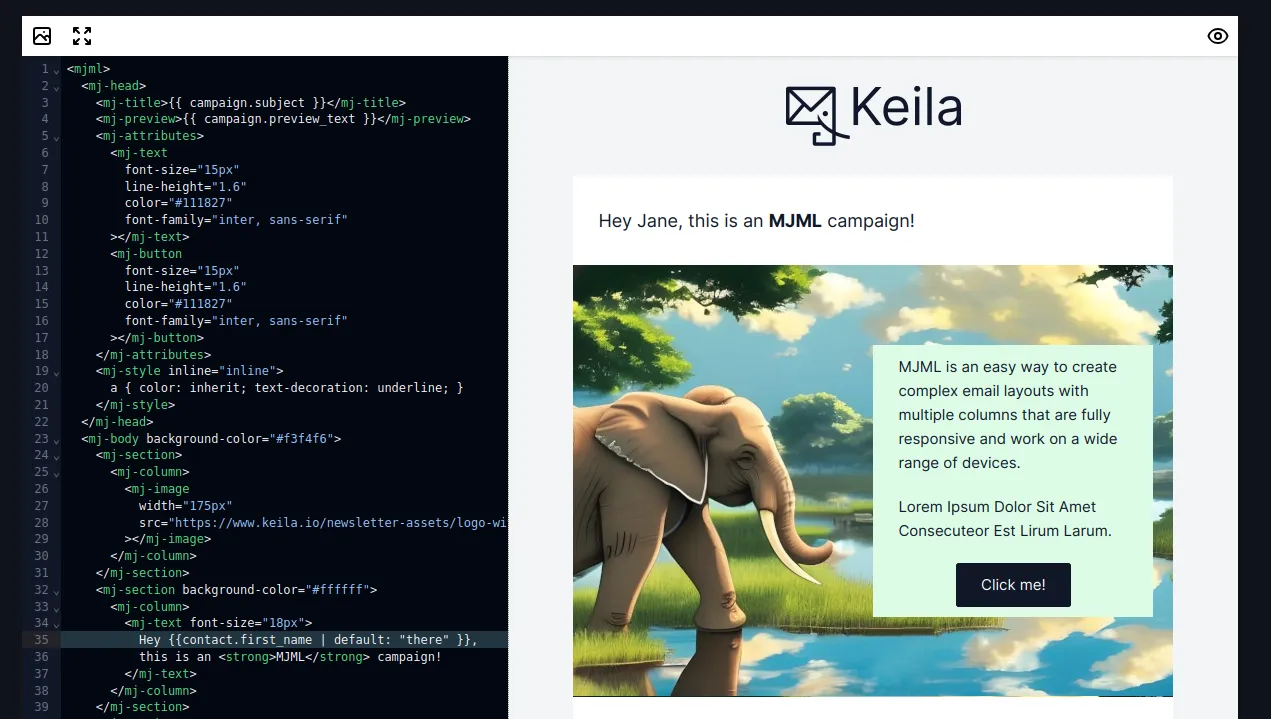Visual Editors, Markdown, or Plain Text - The Choice Is Yours!
Creating email campaigns with Keila is easy and you can pick the workflow you prefer. Keila emails are built on a rock-solid foundational template that looks great on all email clients, from Gmail to Yahoo, Thunderbird, and Outlook - on mobile and on desktop.
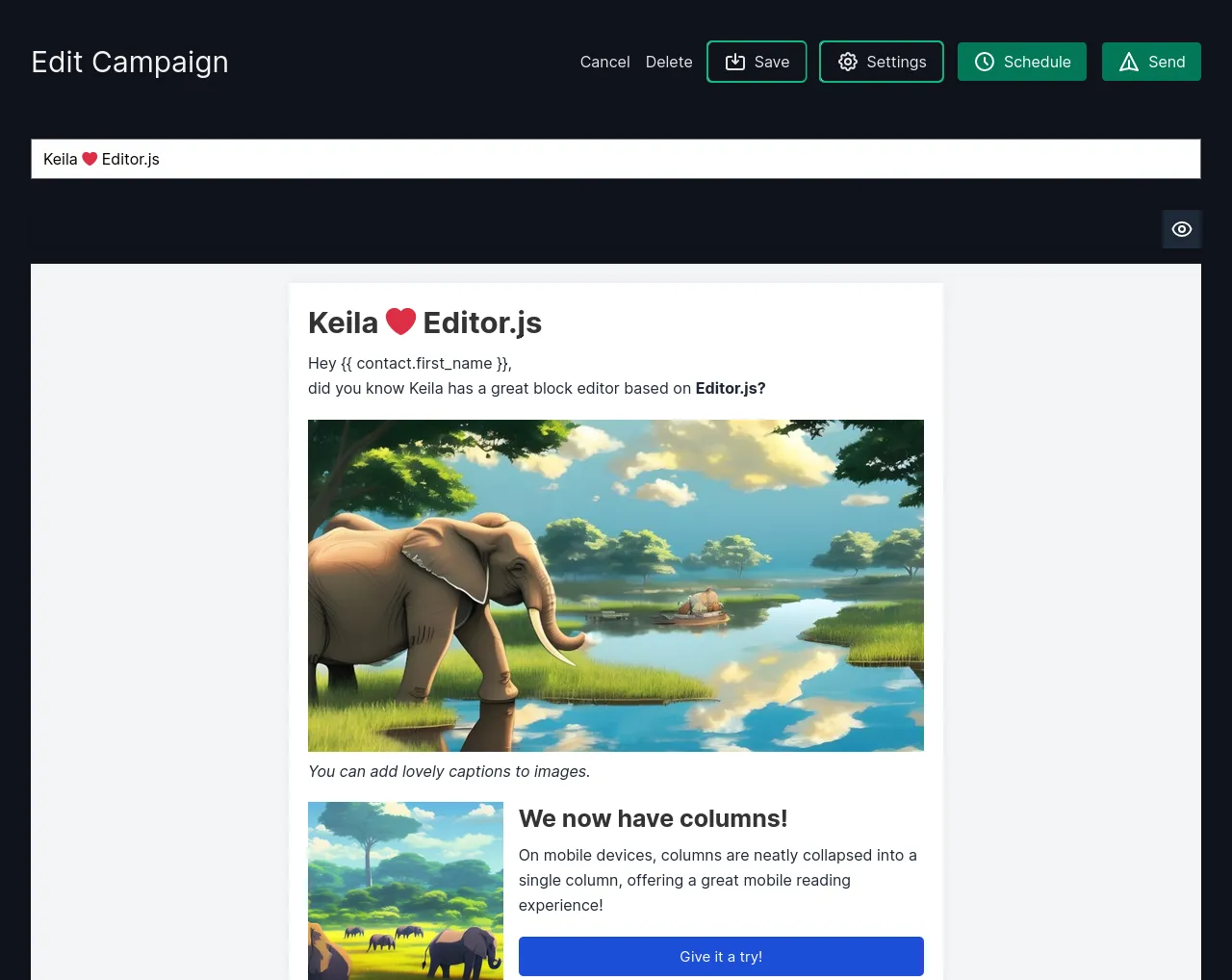
Multi-Column Layouts with the Block Editor
The most flexible editor choice in Keila is the Block Editor. With the block editor, you can create multi-column layouts, and place components using an easy-to-use WYSIWYG interface.
The block editor comes with all the blocks you need to build a great-looking email:
- Text paragraphs
- Headings
- Images (with support for links, captions, alt texts)
- Buttons (centered or full width)
- Lists (ordered and unordered)
- Separators
- Block quotes
Thanks to our email base templates, your emails are fully responsive and work great on mobile and desktop devices.
Create Newsletters with Markdown
Markdown is probably the most intuitive markup language in the world. take a look at the example below and it’ll make sense immediately:
This is a Headline
==================
1. This is a numbered list
2. With two elements
[This is a link to the Keila website](https://www.keila.io)
Whether you already love using Markdown or if you’re looking to send simple single-column emails, the Keila Markdown editor has you covered!
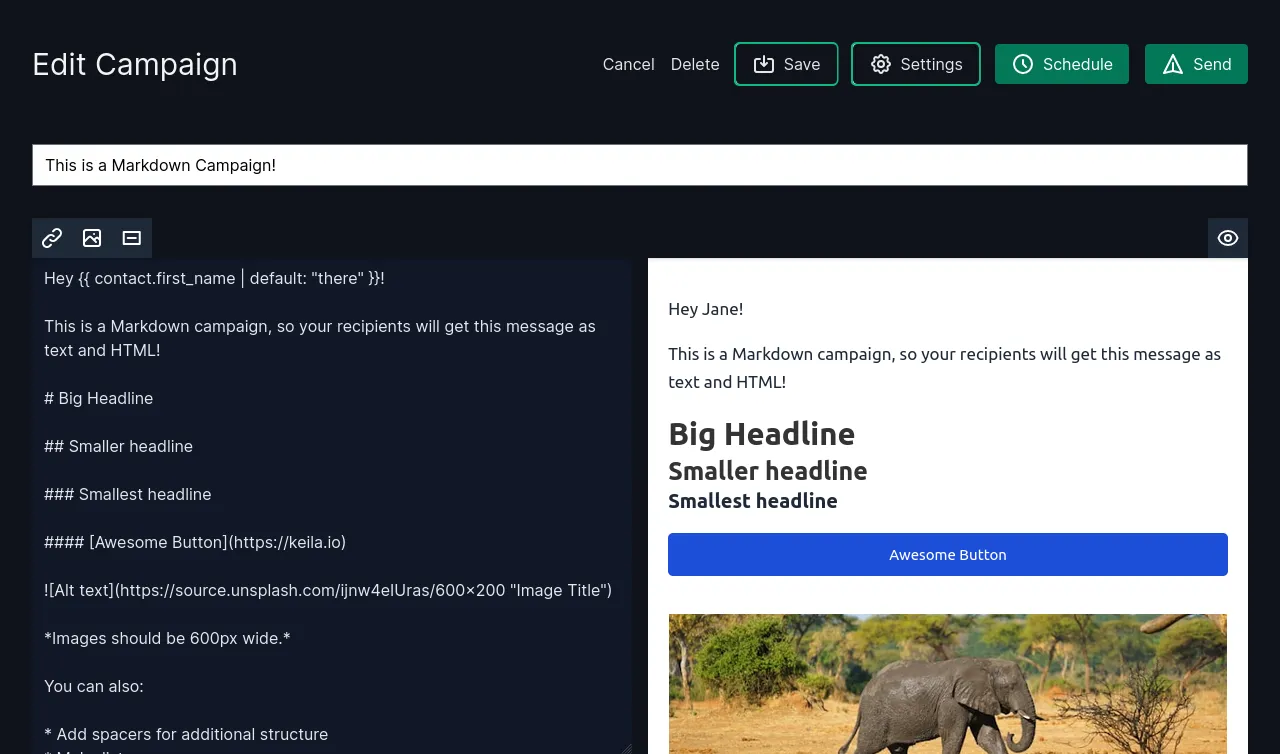
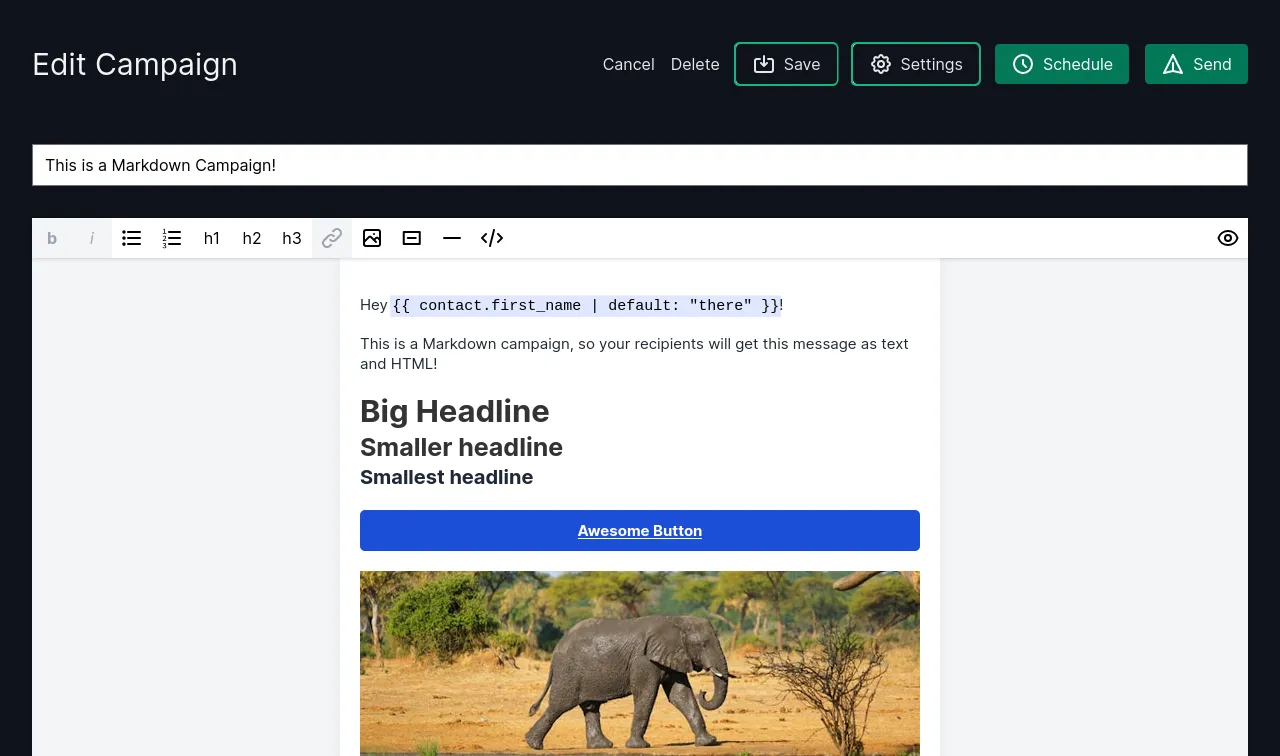
Compose your emails using plain Markdown or by using our Markdown-based WYSIWYG editor to create your newsletter campaigns with Markdown in no time.
Send Plain Text Newsletters
Sometimes, the best solution is also the simplest. If you prefer good old plain-text emails instead of emails with fancy styling, Keila is a great choice to send your plain-text email newsletter.
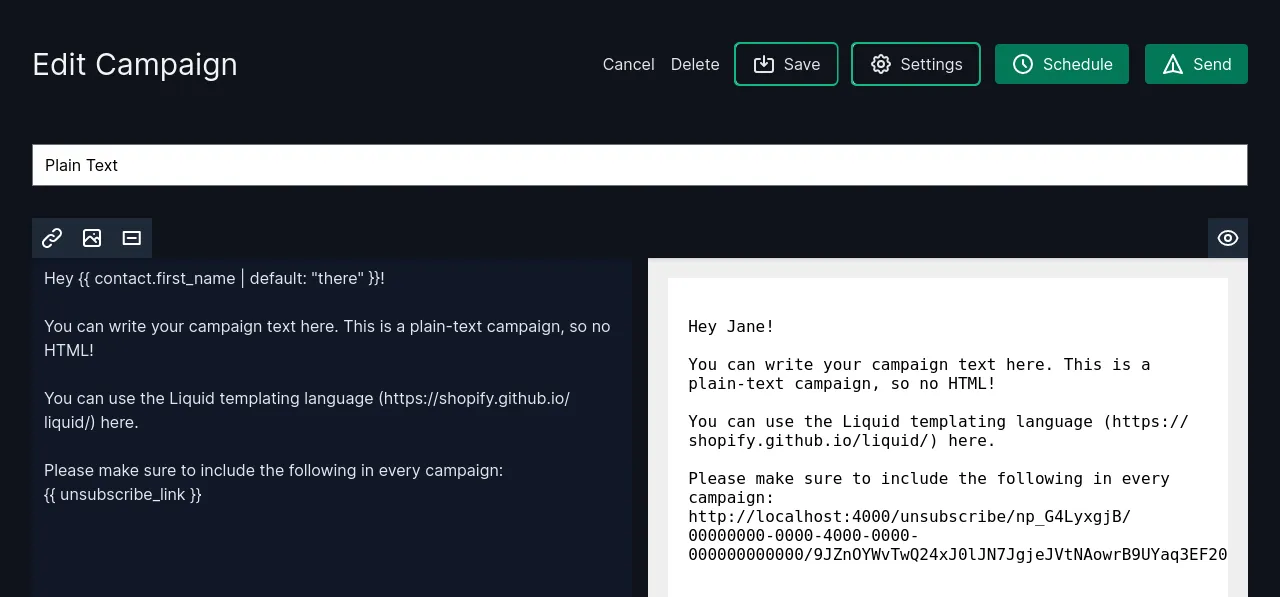
Full customization with MJML
If you want full control over your newsletter design, you can use MJML to build your newsletters. This allows you to customize every aspect of the newsletter design while still maintaining excellent compatibility with mobile devices and legacy desktop clients.