Version 0.12.0 01. Mai 2023
Email Preview Texts
Include engaging preview texts to make your campaigns stand out in your contacts’ inbox.
Most email clients display a short text snippet as a system notification or in their inbox screen. This is a great little piece of screen real estate for you to grip the attention of your contacts.
Keila now lets you specify this preview text to make sure your emails look better than ever in your contacts’ inbox.
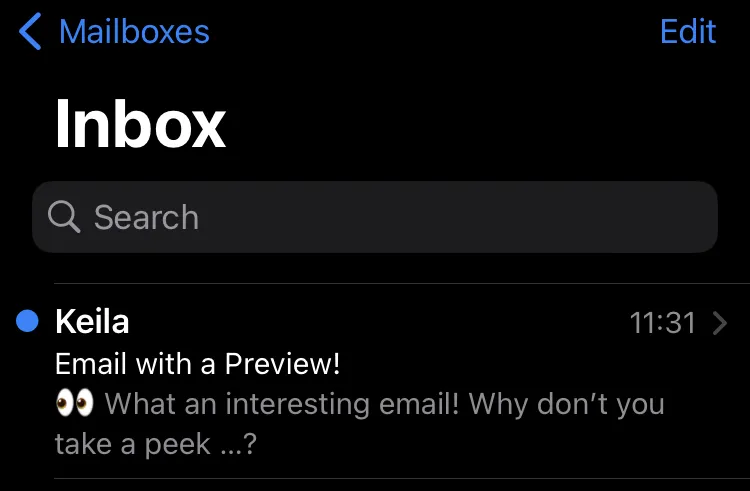
How do Email Preview Texts work?
Have you ever seen an email notification or an email in your inbox that had a useless preview snippet like “Click here for web version”? That’s because email clients aren’t particularly smart about this preview text and simply take the first bit of text they can find in an email.
This means that if you have some boilerplate at the beginning of your email, this is usually what users will see.
To avoid this, Keila and other professional newsletter tools let you specify a preview text. This preview text is put at the top of the email - but in such a way that it’s invisible when a contact actually opens the email. Since this is now the first thing the email app sees, you have now full control over what contacts get to see before they even open your campaign.